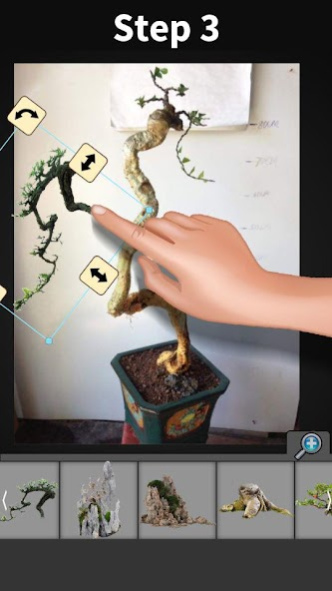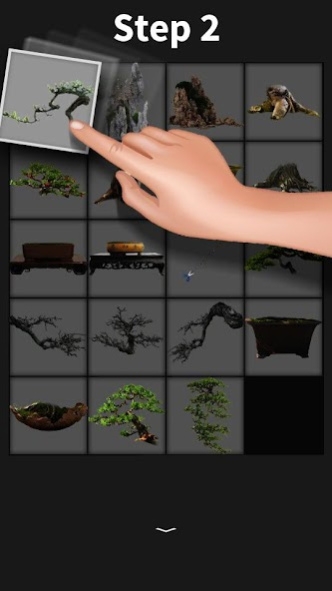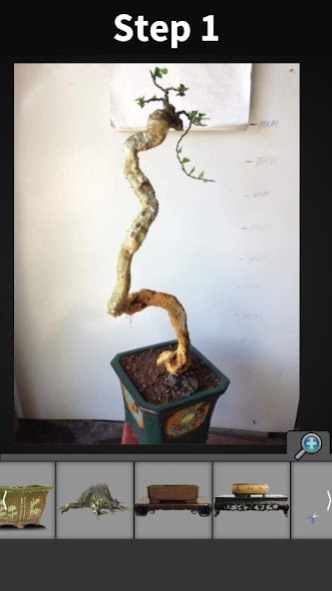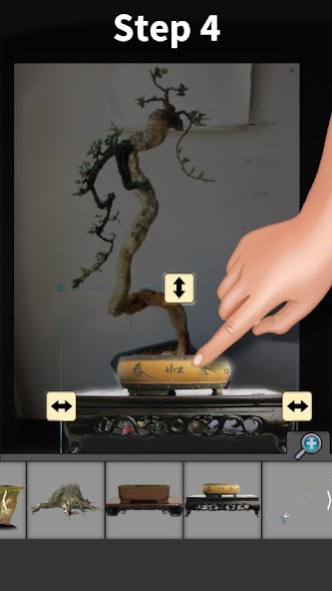My Bonsai 1.1.8
Continue to app
Free Version
Publisher Description
Do you like bonsai? Would you like to simulate your bonsai design idea?
You have an embryo tree and you do not know how it will grow when the tree grows up. We bring you a great design application that can simulate your embryo tree as they grow up. You can try your idea with an available embryo tree.
Caring bonsai take us a lot of time to trim and create tree shape. My Bonsai help you simulate your ideas before you start creating a work of art.
# INSTRUCTION:
My Bonsai which easy to use and easy to edit. We have available many photo applications such as branches, trunks and pots in the photo gallery. You just need pairing them with the embryo tree.
1. You just take a photo of the embryo tree or load it from your image library in the application.
2. Select parts of tree in the application appropriate for your ideas.
3. Edit parts follow your own idea (such as: zoom in, zoom out and rotate parts,...)
--------------------------
Please give us feedback to improve the app for a better experience. Thank you so much!
Group: https://www.facebook.com/groups/My.bonsai
About My Bonsai
My Bonsai is a free app for Android published in the Food & Drink list of apps, part of Home & Hobby.
The company that develops My Bonsai is GCenter. The latest version released by its developer is 1.1.8.
To install My Bonsai on your Android device, just click the green Continue To App button above to start the installation process. The app is listed on our website since 2019-11-24 and was downloaded 1 times. We have already checked if the download link is safe, however for your own protection we recommend that you scan the downloaded app with your antivirus. Your antivirus may detect the My Bonsai as malware as malware if the download link to com.Gcenter.Bonsai is broken.
How to install My Bonsai on your Android device:
- Click on the Continue To App button on our website. This will redirect you to Google Play.
- Once the My Bonsai is shown in the Google Play listing of your Android device, you can start its download and installation. Tap on the Install button located below the search bar and to the right of the app icon.
- A pop-up window with the permissions required by My Bonsai will be shown. Click on Accept to continue the process.
- My Bonsai will be downloaded onto your device, displaying a progress. Once the download completes, the installation will start and you'll get a notification after the installation is finished.